SQL Mimic can be used to compare the schemas of 2 SQL Server databases. This can be useful for synchronizing the databases and ensuring that all changes made to one database have been made to the other.
First create a new comparison, specifying both the source and destination databases to compare.
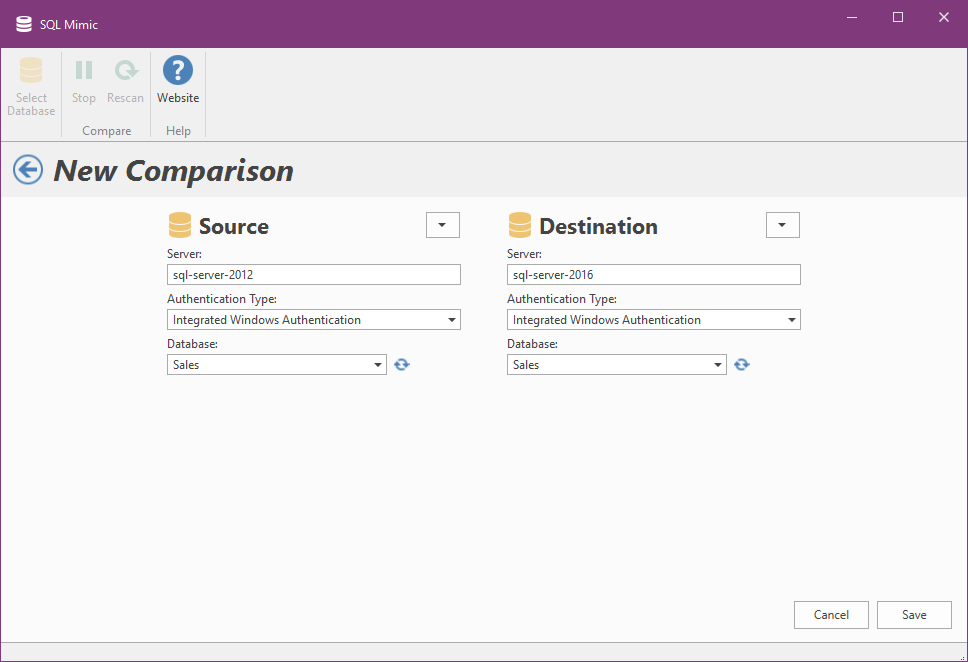
Clicking "Save" will automatically kick off scanning both databases to determine any differences. Once this scanning has completed, SQL Mimic will show a list of all objects that have been added, removed, or changed.
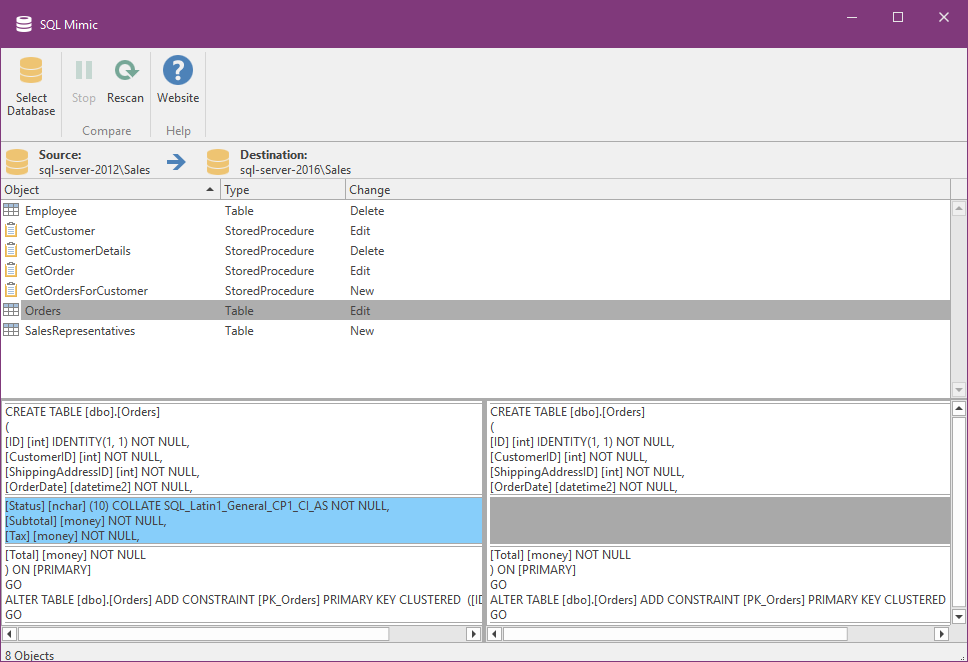
Note that SQL Mimic does not support automatically migrating changes between databases. It only finds what changes have been made to allow you to take action as needed.